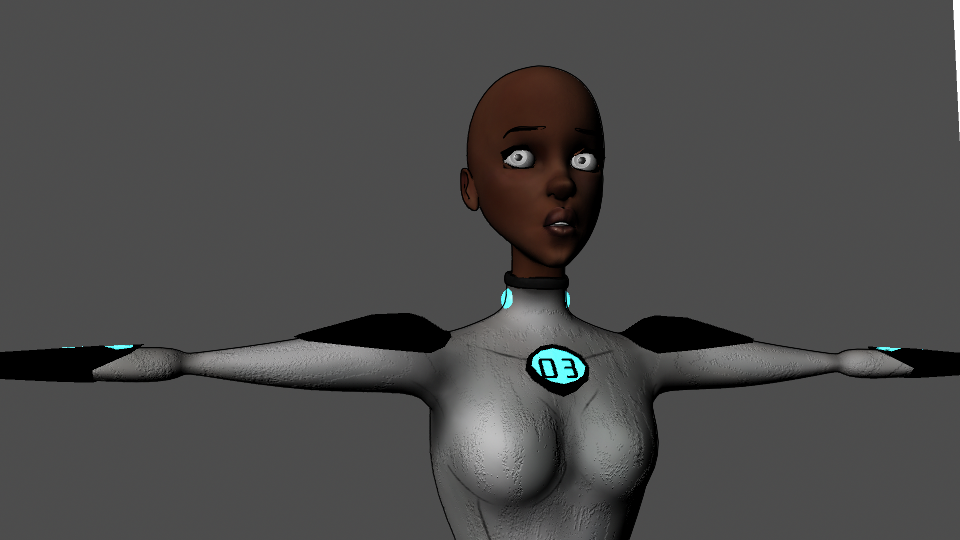I'm aiming to do a number of things,
1.Test my rig
2. Start building my scene
3. Animation tests.
I can't remember if I mentioned this already, but whilst i'm home for a week early May I want to carry on animating without killing my laptop, so I aim to animate my character in a blank scene and import her animations via Atom to the main one.
I want to test a walk cycle with her this week too help establish her character - I want to try some clever things with it to really 'convery her emotions' and all that, so I need to be clear with out I do it and spend some time on it. I might also use this as an excuse to test out some 2D things - so I might draw out her walk cycle as opposed to taking photo references.
Lots of I wants/I aim's no doubt i'll learn some sort of lesson from this, just hoping I don't find anything too wrong! So far the rig is holding up well, and my weighting hasn't been too bad, some areas to watch I think though.
ALSO released that I don't think I bound the foot bone... awkward. But tbh, the controls seem to get it to move fine, and as long as it's not causing too many issues - which it doesn't appear to be - i'm just gonna leave it :)
So far from my testing I have deduced that IK is more awesome than FK. I <3 IK.
UPDATE.
I've been doing the testing, and the issues I thought i'd find with the rig/weighting appear to be non existent! I definitely did more with this rig than was needed, but at least I have the option if I want it, and what I learnt about Maya was a bonus.
I've been having fun with blocking out a few basic shapes, and i'm going to start living on Digital Tutors to pick up any extra tips! I've already had a few from Amit and Sushma which has been very handy - also had a render crash course courtesy of Amit for our Going Live project which will definitely help for this.
In regards to the testing, I noticed a couple of small deformations to the texture with certain movements with the leg. Not sure if this is rectifiable, but if not I want to kind of 'cheat' it and just avoid capturing those areas on the camera!