SO a couple of days ago I finished my slow UV mapping and was feeling like a boss, decided I would be awesome and start texturing in Mudbox only to be greeted with the below....
Yes... my poor model was the causality of T-Shapes - Shapes with more than 4 edges - (due to my trigger happy edge cutting). So after heaps of Googling for a quick fix, and adding more edge loops, Sean broke the news to me that i'd probably have to go through my model and fix it one by one, and then remap.
Woe is me.
But tbh it was probably a blessing in disguise for 3 reasons
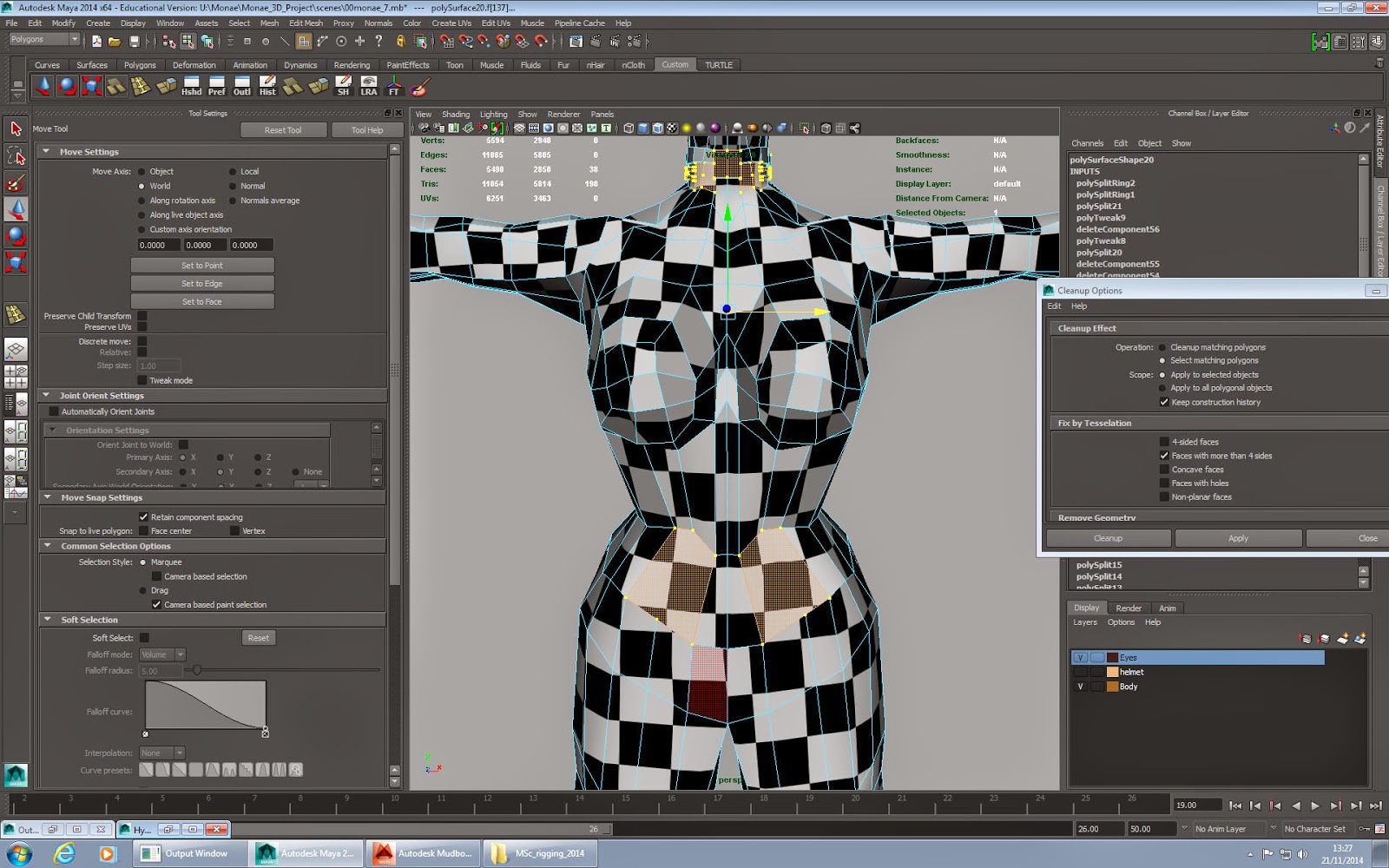 |
| Clean Up tool in action |
- If Mudbox hadn't alerted me to it I may have run into issues with my rigging and would have had to remap and texture if I made the changes much later
- It introduced me to the nifty Clean Up option which shows you where your problem areas are!
- It gave me the chance to re-evaluate my model, and I decided that there were bit on the body that I didn't like, and I wanted the suit to stand out more, so decided to add these sections as separate meshes instead of just extruding from the core body.
The clean up process and adding the extra topology happened a lot quicker than I expected AND I managed to UV texture it in half the time AND Mudbox now loves it.... although I'll probably be using Maya and Photoshop to texture now instead to get the details I want.
 |
| Mudbox loves me again |
 |
| My model with the extra |
 |
| BOOM. NEW UV MAP!! |
DEFINITELY taking this as a positive and feeling HEAPS happier with my model now and A LOT more confident with Maya, I really feel like i'm understanding the language of it. Huzzah



